
SEO Course Syllabus– If you have a blog or website, then you keep trying that your website should show on the # 1 page of Google. Because most of the people visit the first or second page of Google so there is a lot of traffic on websites or blogs that are on the top of the first page of Google.
If you know very well about SEO ( Search Engine Optimization ) then you can also rank your blog on the first page of Google. And if you don’t know anything about SEO, then this SEO Course Syllabus is very important for you.
Table of Contents
Most Important SEO factors | SEO Course Syllabus
There are many factors to rank a blog on Google’s first page. We have explained everything here one by one.
There are two types of SEO
- On-Page SEO
- Off-Page SEO
If you want to know complete detail about on-page and off-page SEO then click here- How to SEO
In this SEO course syllabus, we teach you about all basics of SEO, after this you can easily rank your website.
1.Keywords Research -SEO Course Syllabus
If you search any query on Google, you will see that there is already a web page or posts available on the same topic in thousands. The query you are searching on Google is called “Keyword”.
So what you need to do is get your post ranked above a “keyword”?
So that the keyword research is the most important part of this SEO Course Syllabus.
You have to find the right Keyword for your blog post.
If you find the best keywords, then your post will be ranked on Google very easily.
For the best keyword, it is very important for you to know that how to do the best keyword research.
When we research a keyword on Google, it takes a lot of time or sometimes we can’t found the right keyword. There are keyword research tools available with the help of which we can find the best keywords very easily.
You can find paid keyword research tools and also free keyword research tools online. Some paid keyword research tools, you can also use for free with some limitations.
Following are the keyword tools that are very popular you can use them for keyword research.
Google Adwords ( Google Keyword Planner ) –
This is a Google product. This is absolutely free to use. It’s mostly used for Google Ads. You can search keywords & check CPC. You can also create Advertisements for your blog or any services by using Google Adwords.
Ahrefs-Keywords Explorer
This is the most popular tool for keyword research. There are many extra features available. You can analyze any website like website traffic, organic keyword, Keyword Density, etc…
SEMRUSH Keywords Overview Tool
You can use this keyword research tool with some limits for free by signing up. But Its premium features are paid.
MOZ Explorer
By Sign up on MOZ, you can search 10 free queries per month. Moz has a solution to help you with the best keyword for your blog. You can do this with the help of MOZ pro here- Keyword Research, Rank Tracking, Site Crawl, On-Page Optimization, Link Research, and Custom Reports.
Now the most question is how to find the best keyword using the keyword research tools.
There are many different ways to search for keyword words. We are telling you the best strategy for keyword research so that you can find the best keyword for your blog post.
What is the “niche” of your blog post?
Search your query on Google. You will see there is many websites/blog. Now copy the URL of any of the sites, which one is your competitor or related to your blog niche.
For example, my blog is about cooking and I write blogs here about “cooking”. So the cooking is my blog niche. now I search on google about “ginger tea” and find my competitor blog and the URL of this site.

Now with the help of Ahrefs ( The Keyword Research Tool ), We did site explorer and get this result-

Here we are using these filters –
- Keyword Difficulty –
Keyword difficulty shows how difficult it is to rank the keyword. High KD means high difficulty to rank the keyword on google.
Therefore we have to select the keyword with low keyword difficulty for our blog post. For this, we can use the filter to make it 0-5 KD.
- Position-
“Position” means that this keyword is being ranked on which page number of Google. For the first page of Google, we have to select 0-1 with the help of a filter.
After using these filters we get this result –
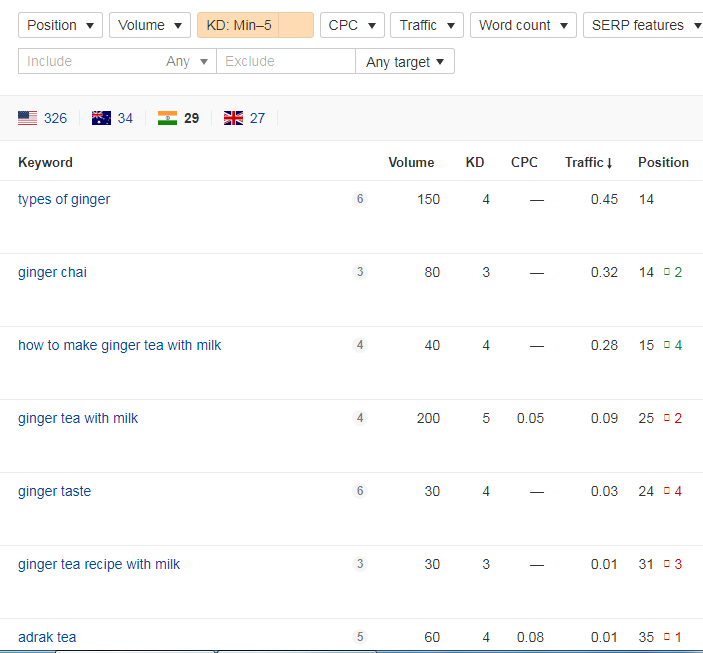
Select the Low KD Keyword
Write a blog post using this keyword. You will see after few days your blog post is ranking on this keyword.
If your site/blog is new then no matter about Volume & CPC. You have to rank some of your posts.
2.Unique And Optimized Content-SEO Course Syllabus
If you want to rank your post on Google search engine, then try to write about the latest and unique topic.
The content should be high-quality, original, unique, fresh, and valuable. Google always recommends this kind of content.
You should know how to write the articles and your written article should be such that the visitor can understand it very easily.
Use title, subtitle, and other headings in the articles.
You can also include these things in your article for a better user experience-
- Table of content
- Images
- Video
- Tables
- Bulleted List
- Numbered List etc.
3.Web Page Speed
Web page speed is also very important to rank any website. If the web page loading speed is slow then visitors will be return and the website bounce rate will be increased. Check your web page – PageSpeed Insights
Therefore the speed of the website should be very fast. Google promotes high-speed websites. now the question is
How to speed up web pages?
Follow these steps to increase the speed of the web page.
- Uninstall/Remove Unused or unwanted Plugins
- Image optimization or reduce image sizes
- Choose Best Web Hosting Provider Services for Server Response Time
- Caching and Prefetching
- Redirect Responsively
- Eliminate 404 Errors
- etc…
4. Google Search Consol –
Search Consol tool is Google’s product it’s also free to use. its help you measure-
Website Performance Like Clicks, Impressions
Website’s search traffic
Website Performance
Fix issues/ Errors
Author
By Rajesh Dewat