How to create a free website with a free domain and hosting, Often in student life, we do not have money, we only have daily pocket money or when we are unemployed, we have problems with money.
And if you are learning how to build a website in this situation, then you must have seen that domain and hosting are very expensive.
You will have many questions in your mind like
Can I make a website, Is this possible for you?
Yes, you can still create a website. There are many free tools on the internet with the help of which you can make a website.
You can get a free domain and free web hosting and you can earn the money by making a website.
So you do not need to worry, you have been associated with us, we will help you here and tell you
-
- How to make a free website.
- and from where you will get a free domain and free hosting
How to create a free website with a free domain and hosting-
There are many options available on the Internet, with the help of which we can create a website for free, the main of which is –
How to create a website at Wix.com | Create a Free Website-
If you are learning how to create a free website or if you are a beginner then follow some easy steps and learn to create a free website.
here we will share some screenshot you can follow them to create a website-
First, search on google or go by this link Wix.com
Signup or login here through your Google or Facebook account.

Confirm your E-mail account
Click On Create New Site
Now select the category here what kind of website you want to create-

There is 2 option you can choose one of them, in the first, they will suggest automatically some themes and other content and in the second you can create as you want.
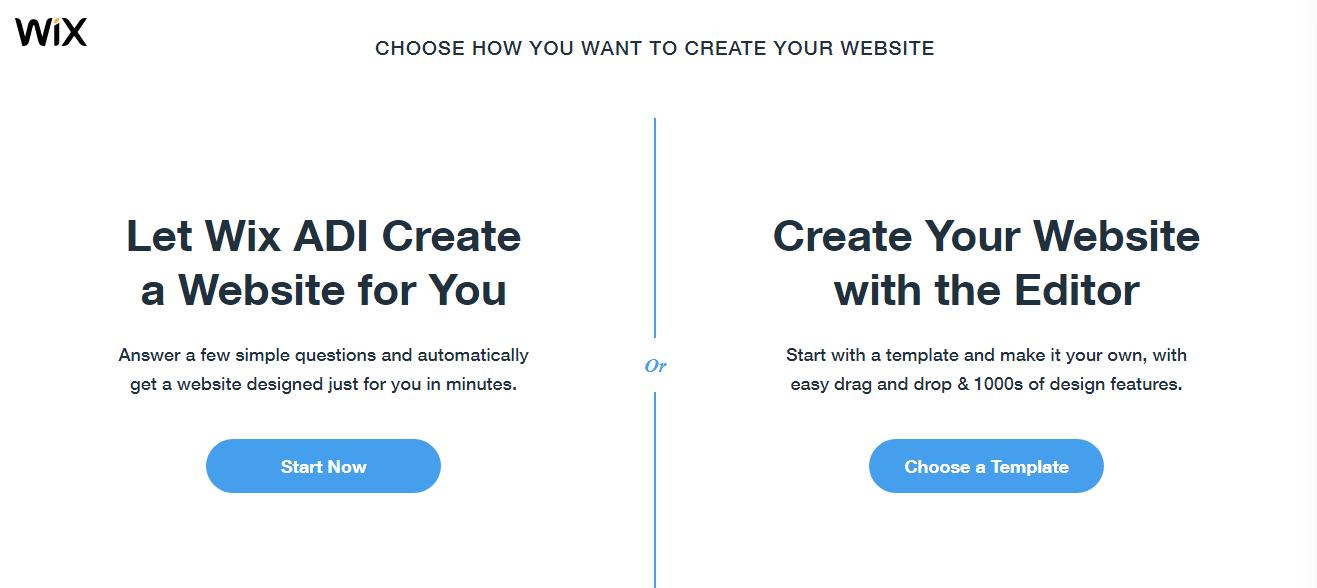
We choose here option no 2 -click on choose a template
There are more than 500 templates available here, So we can get select and design any templates according to our topic/niche. View the demo and see how will view the site on mobile and desktop and after select this theme.

After clicking on the edit
Here you can edit all the things like your website name, subtitle, images it’s very easy just click on them and just drag and drop, edit text, size, background-color.
Create some posts, make a page, ad your social media links, Undo, and Redo any changes.
Customize the domain and use your domain. Get the SSL certificate & make a secure website. Easily SEO and improve google ranking of your site.