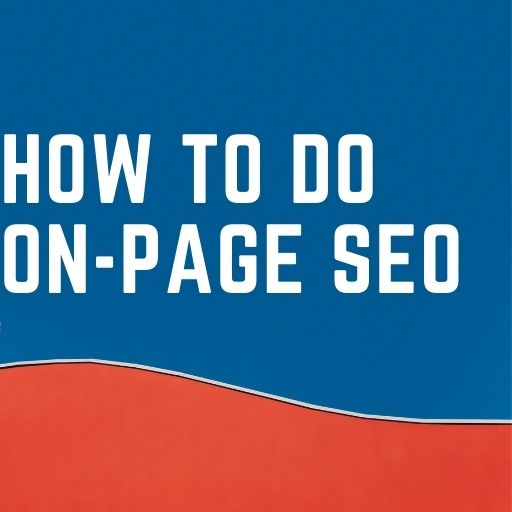On-page SEO is a significant factor for a website’s Google ranking. If you did good SEO of your website article/ blog, then you can attract more visitors and you can Increase your reader’s engagement at your website and your website can rank on google.
Table of Contents
How to do on-page SEO step by step
Content SEO-
When you create a page/post of your website and write the article, then take care of some important things and you can improve your content SEO.
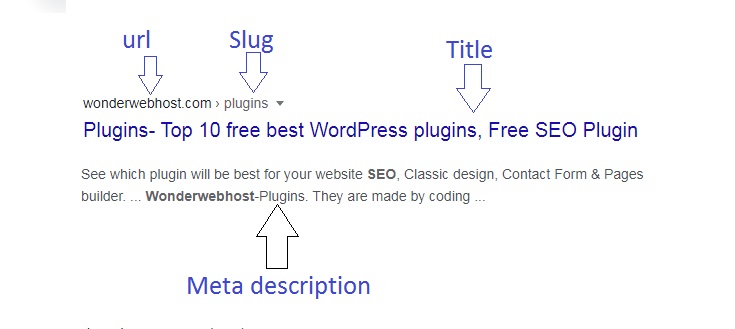
If you are writing an article in WordPress / blogger then here you get the tags from text editor H1 to H6, you can use them in your article manner as below-
What is the title and how to create a title tag?
The title is a very important subject of your article.
The title of any website is written in the head section of its coding language like
Example- <title> This is the title </title>
In WordPress or Blogger, use the h1 tag (heading 1) for this.
H1 tag can be used only once, in the post of the article.
The title should not be too long, Google shows the title for only about 35 characters.
H2 to H6 tags-
H2 to H6 tags can be used for subtitles and for minor headings according to the article.
Paragraph-
The paragraph of any article should not be so long otherwise visitors will feel boring to read and he will do flipped without reading.
The paragraph language should be in simple words and should be 3 to 4 lines only.
What is the meta description and how to create a perfect meta description?
The meta description provides a brief summary of a web page. These are short paragraphs of the web page.
It should be in 150-160 characters.
The meta description of each page and post on a website must be different.
What is the slug & how to create a slug for On-Page SEO?
The slug is the part of the URL, that shows up with the website domain name. It’s can be the article’s main keyword.
For Example – http://wonderwebhost.com/website-hosting/ in this URL here “website-hosting” is a Slug.
If you are creating a web page in WordPress or blogger, URL auto-generating its pickup page’s title that’s why you should edit by yourself. You can edit the URL in WordPress by Permalink setting.
The URL should be short, simple & SEO friendly.
Avoid using “STOP WORDS” in the URL. If you want to know more about “STOP WORDS” – Click here.
What is a Focus Keyphrase & How to create a Focus Keyphrase?
Focus key phrase is a word from which to search your web page or post on Google. Mostly it is a single word and sometimes it is used in more than one word.
Example – According to the subject of the article like – “Domain”, “Hair Oil” etc..
What are page links & how many types of page links?
There are two types of links you must have to add these links in the article –
1.Internal Links-
The pages and posts of the same website are interconnected by internal links.
2.Outbound Links-
A link to a website from another website is done by linking it. These links are also called Backlinks.
What is image SEO & how to do image SEO
To attract your visitors, you must add some images to the page/post. The image should be unique. You can create free images & logos on Canva
You can also use copyright-free images in your article. There are many sites they provide copyright-free images and videos.
Before adding an image in the post, you can compress & reduce the image size of its boosts web page speed. To compress an image, there are many plugins available on WordPress.
Always add alt text ( alt tag ) & description of the image.
You can add a caption and link it to the image.
The 10 Most Important On-Page SEO tips
- If you are creating a website in WordPress then there is the best SEO tool – “Yoast SEO Plugin” available. you should be installed this. it’s free, for the premium version you have to pay.
- If you want to get the article ranked at the google search engine, then write an article of at least 1500 words. Language should be beautiful and simple.
- Your article must be unique don’t copy-paste from anywhere. You can check the plagiarism of the article.
- Image & video must be added to the article. This should be relevant to your article.
- Image SEO have a must. Use compressed Image.
- Add some Internal & outbound links on the page.
- Do not use the same keyword again and again on-page.
- Use a bulleted list, buttons, and a table in post/page.
- Add some social media sharing links. for social media sharing, you can use plugins in WordPress.
You can check all about the SEO of your website and improve the SEO site checkup score at SEO site checkup
SEO site checkup is the best site to check the website SEO. You can know all about SEO and solve SEO issues.