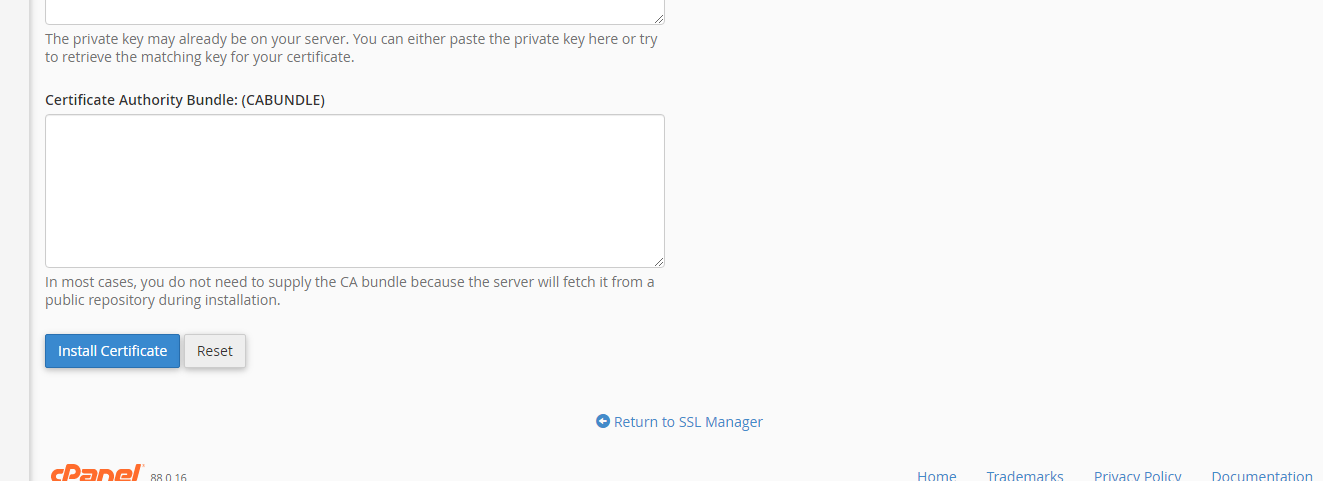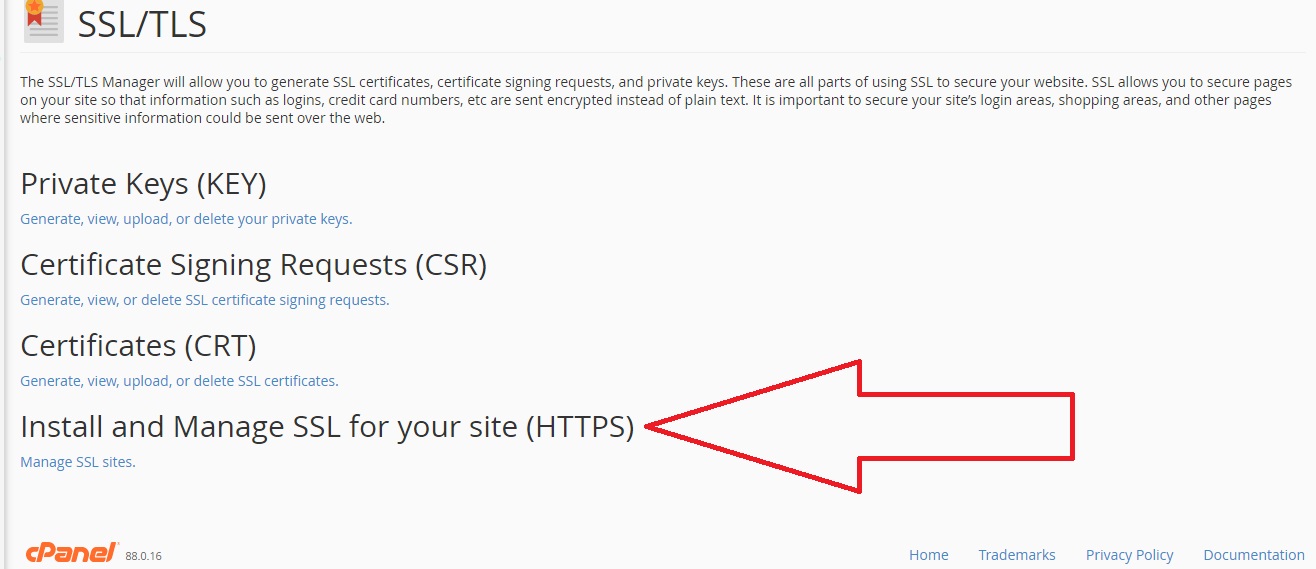SSL certificate means your website is secure for visitors. It protects sensitive data such as passwords, credit card numbers, etc. and also protects your website data.
If your site has this certificate then your visitor can trust your website and Google also recommends these sites because of security reasons. If you have installed this certificate Google boosts your website at google search engine ranking.
Without this certificate, website visitors seem to like the unsecured website and they will return to another website because of this the bounce rate will be increased. Google decreases the search engine ranking of high bounce rate websites. So this certificate is very important for the website.
Table of Contents
How to check the site is secure?
Flat 10% Off SSL Certificate
Without this certificate, the website looks like an unsecured website. The website URL looks like-
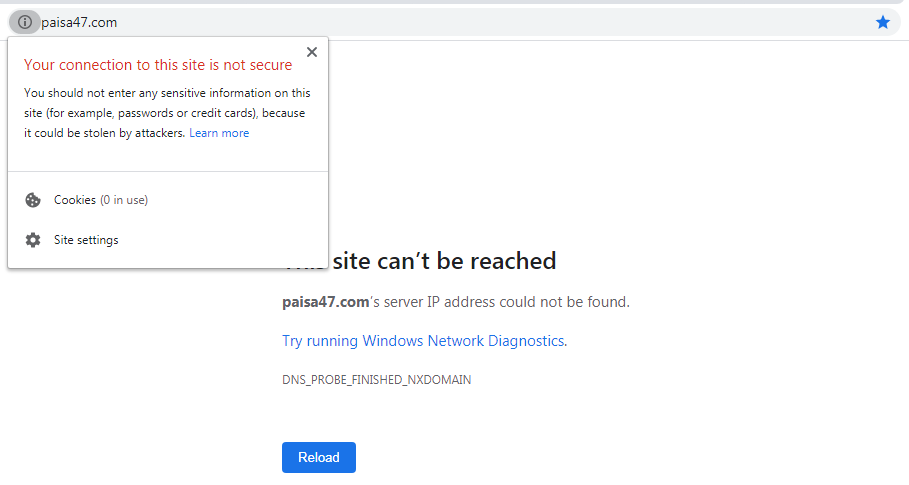
When you open a website in the browser you can see in the URL search bar there is a symbol of a lock. it means this website has this certificate and this is a secure website.
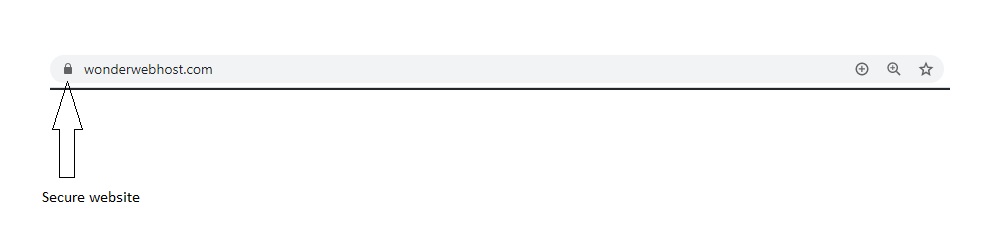
What is the HTTP & HTTPS?
HTTP-Hypertext Transfer Protocol
HTTPS-Hypertext Transfer Protocol Secure
If your website has this certificate then its URL will show with https. It means this is a secure website.
Where can I find an SSL certificate & a free SSL certificate?
All hosting companies provide this certificate and you can get a free SSL certificate with most hosting plans, so whenever you choose a hosting plan, check if this certificate is included in it.
If the hosting plan does not have this certificate then you will have to buy it separately from here, which is a bit expensive.
If you can not buy this, then there are many other options available. Cloudflare is one of them, you can create a free SSL/TLS.
How to install an SSL certificate & Manage SSL certificates?
This certificate you can install through hosting Cpanel. if you have this certificate then just go on Cpanel you can see here SSL/TLS option just click on it-
Step-1
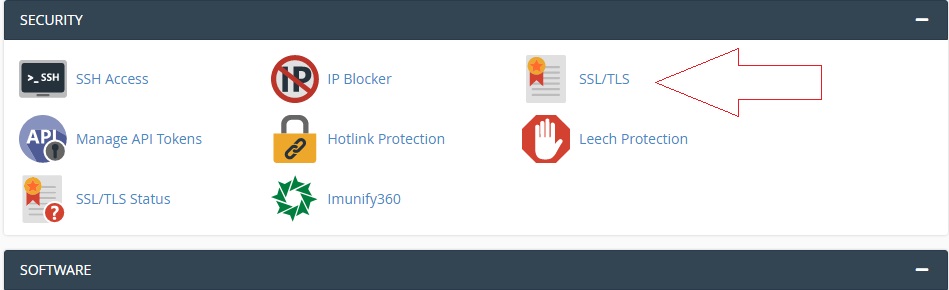
Step-2- Click – Install and Manage SSL for your site ( HTTPS )-
Select Your Domain here and Install the certificate